部分样式修改
导航栏颜色
修改/themes/hexo-theme-matery/source/css/matery.css的.bg-color部分,我的渐变如下:
.bg-color {
background-image: linear-gradient(to right, #43baba 0%, #008080 100%);
}进度条颜色修改
修改/themes/hexo-theme-matery/source/css/matery.css的::-webkit-scrollbar-thumb部分(滑动条本身)和::-webkit-scrollbar-track(滑动条背景颜色)。我的设置如下:
/* 滚动条 */
::-webkit-scrollbar-thumb {
background-color: #172936;
background-image: -webkit-linear-gradient(45deg,rgba(32,64,89,.4) 25%,transparent 25%,transparent 50%,rgba(38,92,133,.4) 50%,rgba(36,112,169,.4) 75%,transparent 75%,transparent);
border-radius: 3em;
}
::-webkit-scrollbar-track {
background-color: #778899;
border-radius: 3em;
}滑动条颜色修改
原版的红色实在辣眼睛。修改/themes/hexo-theme-matery/source/css/matery.css的.progress-bar部分
添加图片
将图片添加到你主题的目录,名字随意,我个人的图片目录是/themes/hexo-theme-matery/source/medias/banner/chunwu。格式随意。
修改js
修改/themes/hexo-theme-matery/layout/_partial/bg-cover-content.ejs对应位置。这是我的修改
var bannerUrl = "<%- url_for('/medias/banner/chunwu/') %>" + new Date().getDay() + '.webp';
$('.bg-cover').css('background-image', 'url(' + bannerUrl + ')');我的修改是默认根据时间读取目录下的0-6.webp图片
滤镜
滤镜按需求修改/themes/hexo-theme-matery/source/css/matery.css的@-webkit-keyframes rainbow和@keyframes rainbow,不想要也可以直接注释掉。以下为注释部分。
/* .bg-cover:after {
-webkit-animation: rainbow 60s infinite;
animation: rainbow 60s infinite;
} */如自行修改的话推荐这个调色板网站
深夜强制深色模式
由于定时开启功能会导致强制深色模式,我太拉跨没办法解决,不推荐大家开启。
修改/themes/hexo-theme-matery/source/js/matery.js。将以下代码添加至setTimeOut函数中
//定时开启黑夜模式功能.由于定时开启功能会导致强制深色模式,我太拉跨没办法解决,不推荐大家开启
if (new Date().getHours() >= 23 || new Date().getHours() < 5) {
let toastHTML = '<span style="color:#97b8b2;border-radius: 10px;>' + '<i class="fa fa-bellaria-hidden="true"></i>深夜强制开启深色模式哦,可点击按钮切换。(゚▽゚)</span>'
M.toast({ html: toastHTML })
document.body.classList.add('DarkMode');
} 手机端不显示logo
在/themes/hexo-theme-matery/source/css/matery.css的第6行之后添加如下代码:
/*手机端不显示logo*/
header .brand-logo .logo-img{
display: none;
}小屏的样式完整如下:
/*小屏幕下(手机类)的样式*/
@media only screen and (max-width: 601px) {
.container {
width: 95%;
}
/*手机端不显示logo*/
header .brand-logo .logo-img{
display: none;
}
}404页面的优化
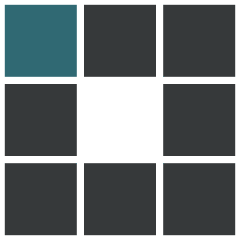
自带的实在太丑,所以更换了页面。这是原教程.
搬运教程
下载特效文件
这是链接
导入js文件
先假设你的404资源文件夹名字为own404.
将压缩包中的两个js文件移动到/themes/hexo-theme-matery/source/libs/own404/下.
然后在主题的_config.yml文件中的libs下的js下添加如下两行内容:
own404bodymovin: /libs/own404404/bodymovin.js
own404data: /libs/own404404/data.js修改404页面
然后去修改/themes/hexo-theme-matery/layout/404.ejs文件。我的如下:
<style type="text/css">
/* don't remove. */
.page404-cover {
/* height: 75vh; */
height: 88vh;
}
#svgContainer {
width: 100%;
height: 100%;
background-color: white;
position: absolute;
top: 0;
left: 0;
right: 0;
bottom: 0;
margin: auto;
}
</style>
<script src="<%- theme.libs.js.my404bodymovin %>"></script>
<script src="<%- theme.libs.js.my404data %>"></script>
<div class="bg-cover pd-header page404-cover">
<div id="svgContainer"></div>
<script type="text/javascript">
var svgContainer = document.getElementById('svgContainer');
var animItem = bodymovin.loadAnimation({
wrapper: svgContainer,
animType: 'svg',
loop: true,
animationData: JSON.parse(animationData)
});
</script>
</div>然后上传即可。
SEO收录
参考自该教程
百度收录验证
由于百度收录现在无法进行CNAME验证来添加网站,所以我选择html验证。
修改/themes/hexo-theme-matery/layout/_partial/head.ejs,在<head>....</head>之间添加你的百度验证信息<meta name="baidu-site-verification" content="yourcode" />,然后重新build部署即可。
使用sitemap方式推送
安装 sitemap 插件生成站点地图文件:
npm install hexo-generator-sitemap --save在博客根目录的_config.yml中添加如下代码:
# 通用站点地图
sitemap:
path: sitemap.xmlGoogle收录
登录 Google Search Console,点击添加资源,输入自己的域名,按提示操作。
验证成功后,需要提交站点地图。链接为https://yourblog.com/sitemap.xml然后等待收录。
robots.txt修改
robots.txt 是一种存放于网站根目录下的 ASCII 编码的文本文件,它的作用是告诉搜索引擎此网站中哪些内容是可以被爬取的,哪些是禁止爬取的。
robots.txt 要放在 Hexo根目录 下的 source 文件夹中。这是原作者的robots.txt,如下:
User-agent: *
Allow: /
Allow: /posts/
Disallow: /about/
Disallow: /archives/
Disallow: /js/
Disallow: /css/
Disallow: /contact/
Disallow: /fonts/
Disallow: /friends/
Disallow: /libs/
Disallow: /medias/
Disallow: /page/
Disallow: /tags/
Disallow: /categories/图片懒加载
参考自该教程
在博客根目录执行以下命令安装:
npm install hexo-lazyload-image --save然后在博客根目录下的_config.yml中添加以下内容:
lazyload:
enable: true # 是否开启图片懒加载
onlypost: false # 是否只对文章的图片做懒加载
loadingImg: # eg ./images/loading.gif
isSPA: false # optional. For performance considering, isSPA is added. If your theme is a SPA page, please set it as true
preloadRatio: 3 # optional, default is 1
然后修改/themes/hexo-theme-matery/source/js/matery.js,在108行左右添加以下代码:
$(document).find('img[data-original]').each(function(){
$(this).parent().attr("href", $(this).attr("data-original"));
});然后重新生成并部署即可。
提高网页加载评分
优化之后效果如下图:
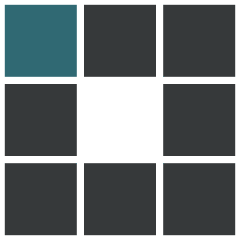
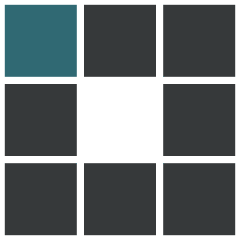
无障碍是我个人背景图片选择的问题,所以等同于没问题(
mobile-nav.ejs
首先则是修改/themes/hexo-theme-matery/layout/_partial/mobile-nav.ejs,对其中的<div class="mobile-head bg-color">下的img src选项进行修改,在其后添加 alt="LOGO"。如下:
<img src="<%- theme.jsDelivr.url %><%- url_for(theme.logo) %>" class="logo-img circle responsive-img" alt="LOGO">aos.js
由于内置的aos.js使用的是较为老式的api,所以自行更新为https://unpkg.com/aos@2.3.1/dist/aos.js中的内容。
paging.ejs
首页情况修改为如下:
<a href="javascript:;"
class="left btn-floating btn-large disabled">
<i class="fas fa-angle-left"></i>
</a>尾页情况修改为如下:
<a href="javascript:;"
class="right btn-floating btn-large disabled">
<i class="fas fa-angle-right"></i>
</a>paging.ejs代码:
<div class="container paging">
<div class="row">
<div class="col s6 m4 l4">
<% if (page.prev) { %>
<a href="<%- url_for(page.prev_link) %>"
class="left btn-floating btn-large waves-effect waves-light bg-color">
<i class="fas fa-angle-left"></i>
</a>
<% } else { %>
<a href="javascript:;"
class="left btn-floating btn-large disabled">
<i class="fas fa-angle-left"></i>
</a>
<% } %>
</div>
<div class="page-info col m4 l4 hide-on-small-only">
<div class="center-align b-text-gray"><%- page.current %> / <%- page.total %></div>
</div>
<div class="col s6 m4 l4">
<% if (page.next) { %>
<a href="<%- url_for(page.next_link) %>"
class="right btn-floating btn-large waves-effect waves-light bg-color">
<i class="fas fa-angle-right"></i>
</a>
<% } else { %>
<a href="javascript:;"
class="right btn-floating btn-large disabled">
<i class="fas fa-angle-right"></i>
</a>
<% } %>
</div>
</div>
</div>
post-detail-toc.ejs
将TOC 悬浮按钮内容修改为如下:
<div id="floating-toc-btn" class="hide-on-med-and-down">
<a href="javascript:;" class="btn-floating btn-large bg-color" title="显示/隐藏目录">
<i class="fas fa-list-ul"></i>
</a>
</div>